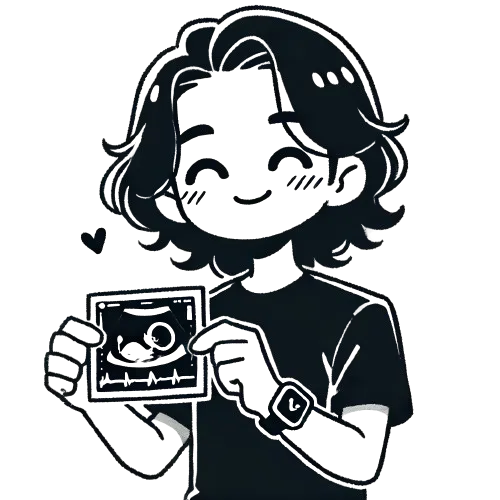1. Introduction
Retrieval-Augmented Generation (RAG) systems enhance large language models (LLMs) by integrating external data sources, providing more accurate and contextually relevant responses. To maintain and improve the performance of RAG systems, real-time monitoring and scalability are essential. AWS Bedrock and RAGAS offer powerful tools and services to meet these needs.
AWS Bedrock provides access to various AI models and ensures scalability and reliability as a fully managed service. RAGAS offers a framework for evaluating and tracking the performance of RAG systems in real time. Together, they enable continuous monitoring and flexible scaling of RAG systems.
This article explores how to set up real-time monitoring using AWS Bedrock and RAGAS, and how to scale the system by utilizing multiple S3 buckets and external data sources. We'll also walk through a hands-on example of setting up real-time performance monitoring and tracking system improvements.
2. Setting Up Real-Time Monitoring
Real-time monitoring is crucial for optimizing performance and ensuring the stable operation of RAG systems. AWS Bedrock and RAGAS provide various features to facilitate effective monitoring.
2.1 Monitoring Features of AWS Bedrock
AWS Bedrock integrates with Amazon CloudWatch to provide robust monitoring capabilities.
Integration with Amazon CloudWatch
CloudWatch allows monitoring and management of AWS resources and applications, enabling:
•
Metric Collection: Real-time collection of various metrics such as API call counts, latency, and error rates.
•
Log Analysis: Collection and analysis of system logs to detect anomalies or errors.
•
Alarm Configuration: Setting up alarms to trigger notifications when metrics exceed thresholds.
Key Monitoring Metrics
•
API Call Count: Monitors the number of requests processed per second.
•
Latency: Tracks the response time of models to detect performance degradation.
•
Error Rate: Monitors the proportion of failed requests to assess system stability.
•
Resource Utilization: Tracks CPU and memory usage for potential scaling needs.
Configuring Dashboards
Use CloudWatch dashboards to visualize key metrics, allowing for real-time assessment of system health and performance changes.
2.2 Real-Time Performance Tracking with RAGAS
RAGAS offers a comprehensive set of metrics for evaluating and tracking the performance of RAG systems.
Real-Time Evaluation Metrics
•
Faithfulness: Assesses how accurately responses reflect the provided context.
•
Context Precision: Measures the relevance of retrieved documents to user queries.
•
Answer Relevance: Evaluates the appropriateness of responses to user questions.
•
Latency: Tracks model response times for real-time performance monitoring.
Integration with Monitoring Systems
RAGAS can integrate with AWS monitoring services to visualize evaluation results and set up alarms based on performance metrics.
Building a Real-Time Feedback Loop
By continuously evaluating system performance and feeding the results back into the development process, RAGAS enables ongoing optimization.
3. Scalability
RAG systems must adapt to changes like increased user numbers and data volume. AWS services and RAGAS facilitate maximizing system scalability.
3.1 Utilizing Multiple S3 Buckets and Data Sources
Amazon S3 serves as a scalable and durable object storage service, used as an external data source in RAG systems.
Data Distribution and Management
•
Bucket Segmentation Strategy: Organize S3 buckets by domain, region, or project to enhance data accessibility and security.
•
Building a Data Lake: Manage and analyze various data types centrally.
•
Lifecycle Management: Use S3 lifecycle policies to archive or delete old data, reducing costs.
Data Synchronization and Replication
•
Cross-Region Replication: Replicate data across regions to reduce latency and improve disaster recovery.
•
AWS DataSync: Efficiently synchronize on-premises data with cloud data.
3.2 Strategies for Scaling System Architecture
Scaling system architecture involves considering computing resources, networking, databases, and more.
Scaling Computing Resources
•
AWS Lambda: Utilize serverless computing for event-driven scalability.
•
Amazon EC2 Auto Scaling: Automatically adjust the number of EC2 instances based on traffic, optimizing cost and performance.
Network Optimization
•
Amazon CloudFront: Use a content delivery network (CDN) to deliver content with low latency globally.
•
AWS Global Accelerator: Enhance performance through optimized global network paths.
Scaling Databases
•
Amazon DynamoDB: Employ a fully managed NoSQL database that automatically scales to handle large volumes of data.
•
Amazon Aurora: Use read replicas to scale read performance in a high-performance relational database.
4. Hands-On: Setting Up Real-Time Performance Monitoring and Tracking
Let's set up real-time monitoring using AWS Bedrock and RAGAS and track system improvements.
Step 1: Enable Monitoring in AWS Bedrock
1) Configure CloudWatch Integration
•
Navigate to AWS Bedrock in the AWS Management Console.
•
In the settings, enable CloudWatch Monitoring.
2) Select Metrics to Monitor
•
Activate monitoring for metrics such as API call counts, latency, and error rates.
Step 2: Configure CloudWatch Dashboards
1) Create a Dashboard
•
In the CloudWatch console, create a new dashboard.
•
Add widgets like graphs and charts.
2) Add Metrics
•
Include metrics collected from AWS Bedrock.
•
Set time ranges and statistical methods (average, maximum) for optimal visualization.
Step 3: Set Up Alarms and Notifications
1) Create Alarms
•
In CloudWatch Alarms, create a new alarm.
•
Select a metric and define a threshold.
Example:
•
Trigger an alarm if latency exceeds 1 second.
•
Trigger an alarm if the error rate exceeds 5%.
2) Configure Notification Targets
•
Create an Amazon SNS topic and specify recipients (email, SMS).
•
Configure the alarm to send notifications via SNS when triggered.
Step 4: Real-Time Performance Tracking with RAGAS
1) Collect Evaluation Data
•
Use AWS Lambda functions to collect request and response data from the RAG system.
•
Store collected data in Amazon S3 or Amazon Kinesis Data Streams.
2) Integrate RAGAS Evaluation Module
•
Use Lambda functions or Amazon SageMaker to run RAGAS evaluations.
•
Calculate evaluation metrics on real-time data.
Example Code:
import ragas
def evaluate_response(event):
request = event['request']
response = event['response']
context = event['context']
# Perform RAGAS evaluation
evaluation_results = ragas.evaluate({
'query': request['question'],
'response': response['answer'],
'context': context['documents']
})
# Save or transmit results
save_evaluation_results(evaluation_results)
Python
복사
3) Visualize Evaluation Results
•
Use CloudWatch or Amazon QuickSight to visualize evaluation results.
•
Configure dashboards to monitor performance changes in real time.
Step 5: System Improvement and Tracking
1) Take Action on Performance Degradation
•
If monitoring reveals performance issues, implement immediate improvements.
•
Adjust prompts, retrain models, or enhance retrieval algorithms.
2) Evaluate Improvement Effectiveness
•
Compare RAGAS evaluation results before and after improvements.
•
Analyze metric changes to identify further improvement areas.
3) Automate the Feedback Loop
•
Use AWS Step Functions to automate evaluation, improvement, and re-evaluation.
•
Enhance operational efficiency through continuous performance improvement.
5. Conclusion
Real-time monitoring and scalability are essential for optimizing RAG systems. AWS Bedrock and RAGAS provide the tools and services necessary to meet these requirements. AWS Bedrock's monitoring features, integrated with CloudWatch, allow for real-time performance assessment and alert configuration. RAGAS offers comprehensive evaluation metrics for continuous performance tracking and improvement.
By leveraging multiple S3 buckets and external data sources, systems can scale flexibly. Integrating various AWS services allows for scaling of computing resources, networking, and databases to meet evolving business needs.
Through the hands-on example, we've demonstrated how to set up real-time monitoring and track system improvements. Applying these approaches will enable you to continuously enhance your RAG system, providing users with accurate and reliable information.
6. References
Read in other languages:
Support the Author:
If you enjoy my article, consider supporting me with a coffee!
Latest posts
Search